SPF is an email authentication protocol that allows the admin of the domain to define the list of mailing servers used from the domain. SPF creates a record in your DNS (Domain Name System), which lists down all the servers that are authorized to send emails on behalf of a domain. The record also specifies how recipients are supposed to handle emails that are sent from unauthorized servers.
Whenever a sender sends an email from an SPF authorized domain, the recipient’s ESP checks the SPF authentication and provides a clean chit to the sender’s domain. While you can schedule a call with us by clicking here to get assistance with your email records, you can follow the below steps to set up SPF on your own.
- The user needs to create a TXT record in the DNS manager of the domain to set an SPF record for his/her domain.
- The TXT record should have @/blank in Name/Host field and SPF value in Points to/TXT value field.
- There should be only one SPF record in the DNS manager even if the user is using multiple ESPs (For example, the TXT value should be for Zoho mail
v=spf1 include:zoho.com
and for gmail or Gsuite).v=spf1 include:_spf.google.com ~all
- We need to set an SPF record for the business email account only and not for free email accounts such as gmail.com, outlook.com.
- SPF record’s TXT value may comprise of the below-mentioned information.
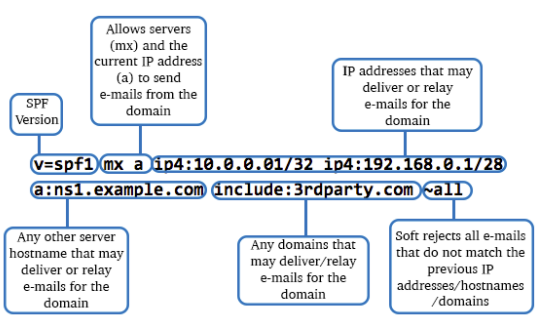
Below is the list of standard SPF values for some of the most common ESPs.
| Gsuite | v=spf1 include:_spf.google.com ~all |
| Microsoft | v=spf1 include:spf.protection.outlook.com ~all |
| Zoho mail | v=spf1 include:zoho.com ~all |
| Sendgrid | v=spf1 include:sendgrid.net ~all |
| Godaddy | v=spf1 include:secureserver.net ~all |
| Amazon SES | v=spf1 include:amazonses.com ~all |
| Yahoo mail | v=spf1 include:_spf.mail.yahoo.com ~all |
| Yandex mail | v=spf1 include:_spf.yandex.net ~all |
How to check if an email account has SPF set correctly?
Go to this website and enter the domain of that email address. If it shows a green checkmark next to SPF, it means an SPF record is added to that domain but it doesn’t necessarily mean to be correct. You can click on SPF and it will show the SPF value added in the DNS manager. You can review that value to check if the SPF value is correct or not.
Below is a list of articles on how to create a TXT record in the most common DNS providers.
- Click here to check for Godaddy.
- Click here to check for Namecheap.
- Click here to check for Google Domains.
- Click here to check for Cloudflare.
- Click here to check for Hostinger.
- Click here to check for Hostgator.
Alert: For Control Panel Help & Tutorials, click here: Panel Tutorials


