If you use CloudFlare for your site, you can change your settings to block visitors by IP range.
First, log in to your CloudFlare account and select Firewall from the menu.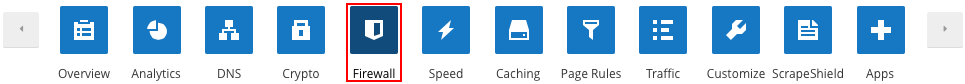
Then, click IP Firewall.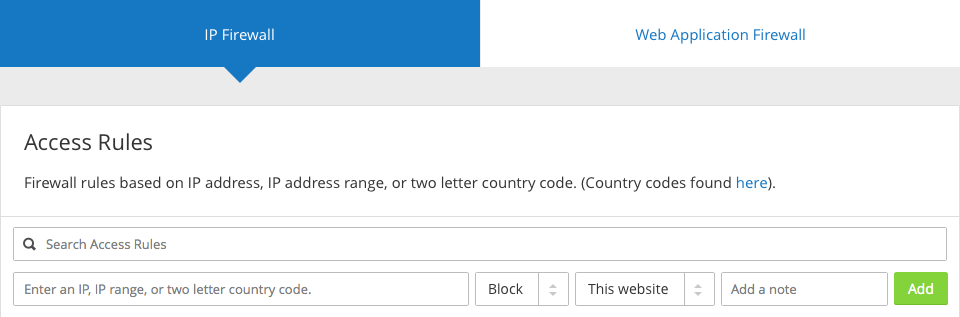
Now, enter an IP address, an IP range, or a two-letter country code you wish to block. Set your rule to either block, whitelist, or challenge, and choose which of your websites to apply this rule to. Finally, enter a note explaining why you added that rule.
Click Add and repeat as necessary.
CloudFlare will now block those IPs from accessing your site.
Alert: For Control Panel Help & Tutorials, click here: Panel Tutorials


