Alert: Please view the latest updated tutorial here: Panel Tutorials
Many PHP apps require a MySQL database to function, and these databases can be created quickly in SellCloud.
First, open your app in SellCloud and go to the Databases tab.
Click + Create Database.
Then, choose a database name. A database username and password will be generated for you. Write these down, so you can enter them when your PHP app asks.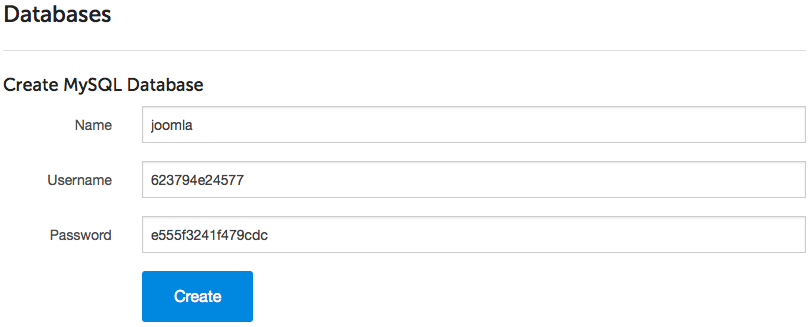
Finally, click Create to submit the form in SellCloud and create the database.
If you forget to write down the database password and need to reset it, just click on the database user in SellCloud to see the change password form.
Alert: For Control Panel Help & Tutorials, click here: Panel Tutorials


